iSquared FTP Service
Connecting to the FTP Site
This page contains information on how to upload and download files and folders to the iSquared FTP site. Please use some sort of compression software to compress files before uploading. Your iSquared Client Service Agent should have provided you with a reference folder to download to or upload the files from.
You can use either your browser (Internet Explorer, Netscape, Safari, FireFox or Opera) or a third party application such as Fetch (Macintosh) or WinFTP (PC) to upload files.
LOGIN INFORMATION:
FTP server: ftp.isquaredcommunications.com
Username: dropzone@isquaredcommunications.com
Password: dr0pz0n3
*Note: Password is case-sensitive.
Have questions? Contact tech support at:
![]() robertsimmons@isquaredcommunications.com
robertsimmons@isquaredcommunications.com
Instructions Using A Third Party FTP Client
1. Download a FTP client of your choice. We recommend the following:
FileZilla: DOWNLOAD HERE
2. Install the FTP client software. Usually a READ_ME file is included with the software, so if you have trouble, refer to this file.
3. Launch the FTP program you just installed and use the following information to log into iSquared's file server.
LOGIN INFORMATION:
FTP server: ftp.isquaredcommunications.com
Username: dropzone@isquaredcommunications.com
Password: dr0pz0n3
*Note: Password is case-sensitive.
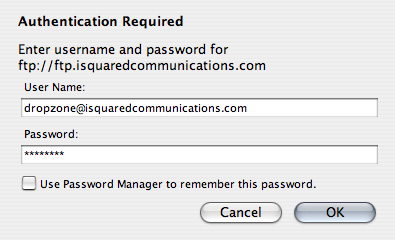
4. Browse your hard drive to locate the files that you’d like to upload and send them to us.
See? Wasn’t that easy? If you do have problems, take the time to read any troubleshooting information that came with the FTP client you installed, double-check that all the required server data is correct and make sure you are indeed connected to the internet. Just because data can move at the speed of light, doesn’t mean that you have to.
770.594.0999 | 1005 Riverside Trace | Sandy Springs, GA 30358 | Copyright © 2007 and beyond. iSquared Communications, Inc.
